Last Updated on May 24, 2025 by RADHIKA
Introduction
Choosing the right web hosting provider is one of the most critical decisions when starting a website. The hosting service affects your website’s speed, security, uptime, and overall performance. With so many options available, it can be overwhelming for beginners to decide which hosting plan is best suited for their needs.
In this guide, we will explain the different types of web hosting, key factors to consider, and the best hosting providers available today.
1. Types of Web Hosting Explained
a) Shared Hosting (Best for Beginners)
Overview: Multiple websites share the same server resources.
Pros:
- Most affordable option
- Easy to set up and manage
- Ideal for small blogs and personal websites
Cons:
- Limited resources
- Slower speed if other sites on the server consume too much bandwidth
- Less control over server configurations
b) VPS Hosting (For Growing Websites)
Overview: Virtual Private Server (VPS) hosting provides dedicated resources within a shared server.
Pros:
- More control and customization
- Better performance than shared hosting
- Scalable as your website grows
Cons:
- Requires technical knowledge to manage the server
- More expensive than shared hosting
c) Cloud Hosting (Scalable and Reliable)
Overview: Uses multiple servers to host your website, ensuring high availability and performance.
Pros:
- Highly scalable (pay for what you use)
- More reliable as data is stored across multiple servers
- Handles traffic spikes effectively
Cons:
- Can be more expensive than shared hosting
- Requires some technical knowledge
d) Dedicated Hosting (For High-Traffic Websites)
Overview: You get an entire server dedicated to your website.
Pros:
- Maximum performance and security
- Full control over server configuration
- No resource sharing
Cons:
- Very expensive
- Requires advanced technical skills
e) WordPress Hosting (For WordPress Users)
Overview: Hosting optimized for WordPress sites, with pre-installed WordPress and specific features like caching and security.
Pros:
- Optimized for speed and performance
- Includes automatic WordPress updates
- Enhanced security features
Cons:
- Limited to WordPress websites
- Can be more expensive than shared hosting
2. Key Factors to Consider When Choosing Web Hosting
a) Speed & Performance
- Look for SSD storage and CDN (Content Delivery Network) for faster page loading.
- Ensure low server response times.
b) Uptime Guarantee
- Choose a provider offering at least 99.9% uptime to prevent frequent downtimes.
c) Security Features
- Essential features include SSL certificates, DDoS protection, firewalls, and automatic backups.
d) Customer Support
- 24/7 support via live chat, phone, or email is crucial for quick issue resolution.
e) Pricing & Scalability
- Check the pricing for renewals (some hosting providers increase prices after the first term).
- Choose a provider that allows you to upgrade plans easily as your site grows.
3. Best Web Hosting Providers in 2025
1. Hostinger (Best Budget-Friendly Option)
- Shared Hosting: Starts at $2.99/month
- VPS Hosting: Starts at $3.99/month
- Cloud Hosting: Starts at $9.99/month
- Key Features: Affordable pricing, free SSL, free domain, LiteSpeed caching, 24/7 support
2. Bluehost (Best for WordPress Beginners)
- Shared Hosting: Starts at $2.95/month
- VPS Hosting: Starts at $19.99/month
- Dedicated Hosting: Starts at $79.99/month
- Key Features: Officially recommended by WordPress, free domain for 1 year, one-click WordPress installation
3. SiteGround (Best for Performance & Security)
- Shared Hosting: Starts at $3.99/month
- Cloud Hosting: Starts at $100/month
- Key Features: Excellent speed and security, free daily backups, 24/7 expert support
4. A2 Hosting (Best for Speed & Performance)
- Shared Hosting: Starts at $2.99/month
- VPS Hosting: Starts at $4.99/month
- Dedicated Hosting: Starts at $99.99/month
- Key Features: Turbo servers for 20x faster loading times, free site migration, advanced developer features
5. Cloudways (Best for Cloud Hosting)
- Cloud Hosting: Pay-as-you-go pricing model (starts at around $10/month)
- Key Features: Fully managed cloud hosting, high-performance servers, flexible pricing
4. Step-by-Step Guide to Buying Web Hosting
Step 1: Choose Your Hosting Provider
Decide on a provider based on your budget and website needs.
Step 2: Select a Hosting Plan
Most beginners start with shared hosting and upgrade as their website grows.
Step 3: Register a Domain Name
Some hosting providers offer a free domain for the first year.
Step 4: Set Up Your Website
Most hosts provide 1-click WordPress installation to make setup easy.
Step 5: Optimize for Performance & Security
- Install an SSL certificate for security.
- Use a caching plugin to improve speed.
- Enable automatic backups to prevent data loss.
5. FAQs About Web Hosting
How much does web hosting cost?
Hosting costs range from $2.99/month (shared hosting) to $100/month (dedicated hosting).
Can I switch hosting providers later?
Yes! Most hosts offer free website migration.
What is managed vs. unmanaged hosting?
- Managed hosting: The provider takes care of server maintenance, security, and updates.
- Unmanaged hosting: You have full control but need technical expertise.
Conclusion & Call to Action
Choosing the right web hosting service is crucial for your website’s success. If you’re just starting, we highly recommend Hostinger for its affordability, performance, and beginner-friendly setup.


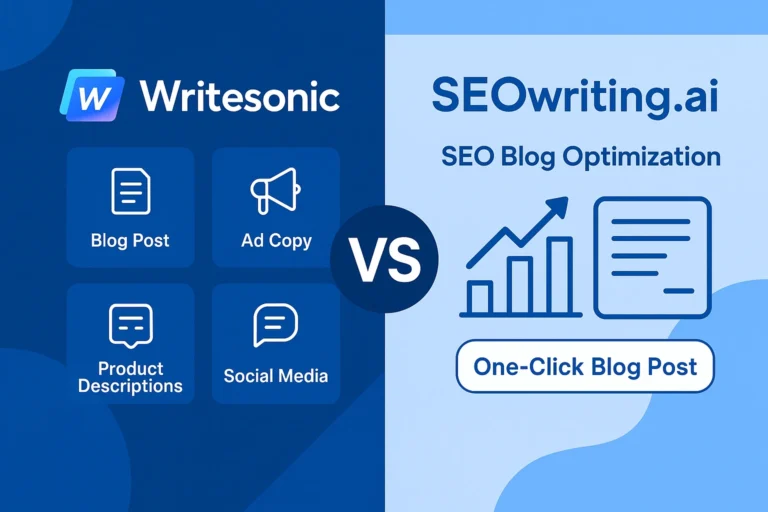

One Comment