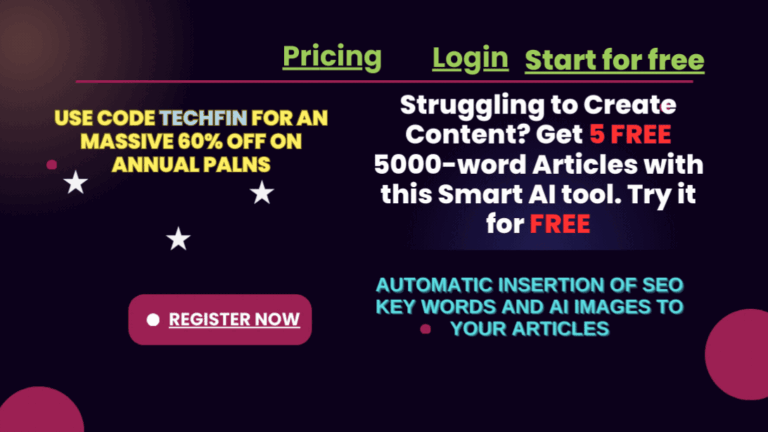Last Updated on May 24, 2025 by RADHIKA
Introduction
Imagine you’re searching for something online, but when you click on a website, it takes forever to load. What would you do? Most likely, you’d leave and look for another site. This is exactly why website speed is so important—not just for visitors but also for search engines like Google.
In this article, we’ll explore how website speed affects SEO (Search Engine Optimization) and how choosing the right hosting can make your site faster.
Why Website Speed Matters for SEO
1. Google Uses Speed as a Ranking Factor
Google has officially stated that page speed is a ranking factor. This means that if your website is slow, it may not appear at the top of search results. Websites that load faster tend to rank higher, getting more traffic and potential customers.
Google’s algorithms prioritize user experience, and a slow-loading website negatively impacts that. In addition, Google introduced Core Web Vitals, which include:
- Largest Contentful Paint (LCP): Measures how fast the main content loads.
- First Input Delay (FID): Measures how responsive the website is when a user interacts.
- Cumulative Layout Shift (CLS): Measures how stable the elements on a page are.
If your website scores poorly on these, your rankings may drop.
🔗 Google’s Page Speed Announcement
2. User Experience and Bounce Rate
A slow-loading website frustrates visitors, leading them to leave quickly (this is called a “bounce”). A high bounce rate signals to search engines that your site isn’t user-friendly, which can hurt your rankings.
Example: A study by Google found that if a site takes more than 3 seconds to load, more than 50% of users leave immediately!
How to Improve User Experience and Reduce Bounce Rate:
- Improve Load Time: Ensure pages load within 2-3 seconds.
- Optimize for Mobile: Many users access websites via mobile, so responsive design is key.
- Simplify Navigation: Users should find what they need easily.
- Use Engaging Content: Videos, infographics, and well-structured text keep visitors engaged.
3. Crawling and Indexing
Search engines use bots to “crawl” websites and index them. If your site is slow, these bots may not index all your pages properly, which means they might not even show up in search results.
Google allocates a crawl budget, meaning it will only crawl a certain number of pages within a given time. If your site is slow, Google may crawl fewer pages, leaving some unindexed.
How to Improve Crawling and Indexing:
- Speed Up Load Times: Faster sites allow Google to crawl more pages.
- Use XML Sitemaps: Help search engines understand your site structure.
- Fix Broken Links: Ensure all links lead to active pages.
- Optimize Robots.txt: Guide search engine bots efficiently.
How Hosting Affects Website Speed
Your web hosting provider plays a huge role in how fast your site loads. Let’s look at how different hosting factors impact speed:
1. Server Response Time (TTFB – Time to First Byte)
TTFB is the time it takes for a browser to receive the first piece of data from your server. A slow hosting provider means a high TTFB, which slows down your site.
2. Types of Hosting and Their Speed
- Shared Hosting (Slowest) – Your website shares resources with many others. If one site gets too much traffic, your site slows down.
- VPS Hosting (Faster) – You get dedicated resources, so your site runs smoother.
- Cloud Hosting (Fastest) – Uses multiple servers to balance traffic, improving speed and reliability.
Recommended Hosting: Hostinger, SiteGround, and A2 Hosting are known for their speed and reliability.
3. Server Location
If your server is far from your visitors, the site will take longer to load. Choosing a hosting provider with multiple server locations can improve speed.
4. SSD vs. HDD Storage
Web hosting that uses SSD (Solid State Drive) storage loads websites up to 20 times faster than traditional HDD storage.
How to Optimize Website Speed
1. Use a Content Delivery Network (CDN)
A Content Delivery Network (CDN) is a network of servers distributed across different locations worldwide. When someone visits your site, the CDN delivers content from the nearest server, reducing loading time.
CDNs also reduce the strain on your main server by handling traffic more efficiently. Popular CDNs include Cloudflare, Akamai, and Fastly.
2. Enable Caching
Caching stores copies of your website’s files so they don’t have to be loaded from scratch every time someone visits. This reduces server load and speeds up page load times.
Types of Caching:
- Browser Caching: Saves elements like images, CSS, and JavaScript on a user’s device for faster future visits.
- Server Caching: Stores preloaded versions of web pages to serve them quickly.
- Plugin-Based Caching: WordPress users can install caching plugins like WP Rocket, W3 Total Cache, or LiteSpeed Cache.
3. Optimize Images
Large image files can slow down your site significantly. Optimizing them reduces file size without losing quality.
Ways to Optimize Images:
- Use Proper Formats: PNGs for transparency, JPEGs for smaller file sizes, and WebP for modern compression.
- Compress Images: Use tools like TinyPNG, ShortPixel, or Smush to reduce size.
- Enable Lazy Loading: This ensures images load only when they’re needed on the screen, reducing initial load time.
🔗 TinyPNG for Image Compression
4. Minimize JavaScript and CSS Files
Too many JavaScript and CSS files slow down websites by increasing the number of requests a browser must make.
How to Minimize JavaScript & CSS:
- Combine Files: Merge multiple CSS or JS files into one.
- Minify Code: Remove unnecessary spaces and comments using tools like MinifyCSS or UglifyJS.
- Use Asynchronous Loading: Ensures scripts load without blocking the rest of the page.
5. Use Fast, Reliable Hosting
Switching to a better hosting provider with SSD storage, CDN support, and optimized servers can instantly improve your site speed and SEO rankings.
Conclusion
Website speed is crucial for SEO, user experience, and online success. By choosing the right hosting provider and optimizing your site, you can boost your rankings, reduce bounce rates, and provide a better experience for your visitors.
If you want a fast and reliable hosting provider, consider using Hostinger or similar services to ensure your website runs at top speed!