Last Updated on June 11, 2025 by RADHIKA
Navigating the world of web hosting can be daunting for beginners, with a plethora of options and technical jargon. In 2025, finding an affordable yet reliable web hosting provider is crucial for getting your first website online without breaking the bank. This in-depth article will guide you through the essential features beginners should prioritize and compare five popular hosting companies: Interserver, AccuWeb Hosting, GreenGeeks, Bluehost, and Hostinger.
What to Look for in a Web Hosting Provider for Beginners in 2025
For newcomers, simplicity, affordability, and essential features are paramount. Here’s a breakdown of what to prioritize:
1. Speed and Performance
Website loading speed is not just about user experience; it’s also a critical factor for search engine rankings. A slow website can deter visitors and negatively impact your SEO. For beginners, this means looking for hosts that utilize:
- SSD Storage: Solid-state drives are significantly faster than traditional hard disk drives (HDDs), leading to quicker data access and overall better performance.
- LiteSpeed Web Server (or similar optimized servers): These web servers are designed for speed and efficiency, offering faster content delivery compared to Apache.
- Content Delivery Network (CDN) Integration: A CDN caches your website’s content on servers globally, delivering it to users from the closest server, thus reducing latency and improving loading times, especially for an international audience.
- Good Uptime Guarantee: While 100% uptime is virtually impossible, a reliable host should offer at least a 99.9% uptime guarantee, ensuring your website is consistently accessible to visitors.
Deep Dive: Speed and Performance
- Impact: A slow website can lead to high bounce rates (visitors leaving quickly) and lower conversion rates. Google also favors faster websites in its search rankings. For a beginner, a fast site creates a positive first impression and encourages exploration.
- Factors Affecting Speed: Beyond the server technology, your website’s content (image sizes, code efficiency, number of plugins) also plays a huge role. However, a good hosting environment provides a solid foundation.
- Testing: While you won’t be able to test before buying, look for reviews that include performance metrics like TTFB (Time To First Byte), Largest Contentful Paint (LCP), and overall load times using tools like GTmetrix or PageSpeed Insights.
Verdict on Speed & Performance (Preliminary based on general reputation and features):
- Hostinger: Often praised for its excellent speeds due to LiteSpeed web servers and optimized infrastructure.
- GreenGeeks: Also utilizes LiteSpeed and offers good performance, often with a focus on eco-friendly hosting.
- Bluehost: Generally reliable, but shared hosting plans can sometimes experience performance fluctuations during traffic spikes.
- Interserver: Offers decent performance, particularly with its fixed pricing model.
- AccuWeb Hosting: Known for good speeds, especially with their use of SSD storage and various server optimizations.

2. Free SSL Certificate
An SSL (Secure Sockets Layer) certificate encrypts the connection between your website and your visitors’ browsers. This is no longer an optional extra; it’s a fundamental security requirement.
Why it’s essential:
- Security: Protects sensitive user data (like login credentials and payment information).
- SEO: Google prioritizes websites with SSL certificates, displaying a “Secure” padlock in the browser. Without it, browsers will flag your site as “Not Secure,” which can deter visitors.
- Trust: Builds credibility and trust with your audience.
Deep Dive: Free SSL Certificate
- Types: For beginners, a “Let’s Encrypt” SSL certificate is usually sufficient and is often offered for free by hosting providers. More advanced SSL types exist for e-commerce sites or businesses requiring higher levels of validation.
- Installation: Reputable hosts will either automatically install and renew your free SSL or provide easy-to-follow instructions for one-click installation.
Verdict on Free SSL:
All five providers (Interserver, AccuWeb Hosting, GreenGeeks, Bluehost, Hostinger) typically offer free SSL certificates, making it a standard feature for beginners. This is a must-have, and you shouldn’t settle for a host that charges for it.
3. Free Email Accounts
Having professional email addresses (e.g., yourname@yourdomain.com) enhances your brand’s credibility. Most beginner-friendly hosting plans include a certain number of free email accounts.
Deep Dive: Free Email Accounts
- Professionalism: Ditch generic Gmail or Yahoo addresses for business communication.
- Features: Look for features like webmail access, forwarding, and spam filters. Some hosts might limit storage per email account.
- Alternatives: While free email is convenient, some users might opt for dedicated email services like Google Workspace or Microsoft 365 later for more advanced features and larger storage, but for starting out, included email is fine.
Verdict on Free Email:
- Hostinger: Generally offers a good number of free email accounts with their plans.
- Bluehost: Typically includes a decent number of email accounts.
- GreenGeeks: Provides unlimited email accounts on most shared plans.
- Interserver: Offers free email accounts.
- AccuWeb Hosting: Includes free email accounts, but limits might vary by plan.
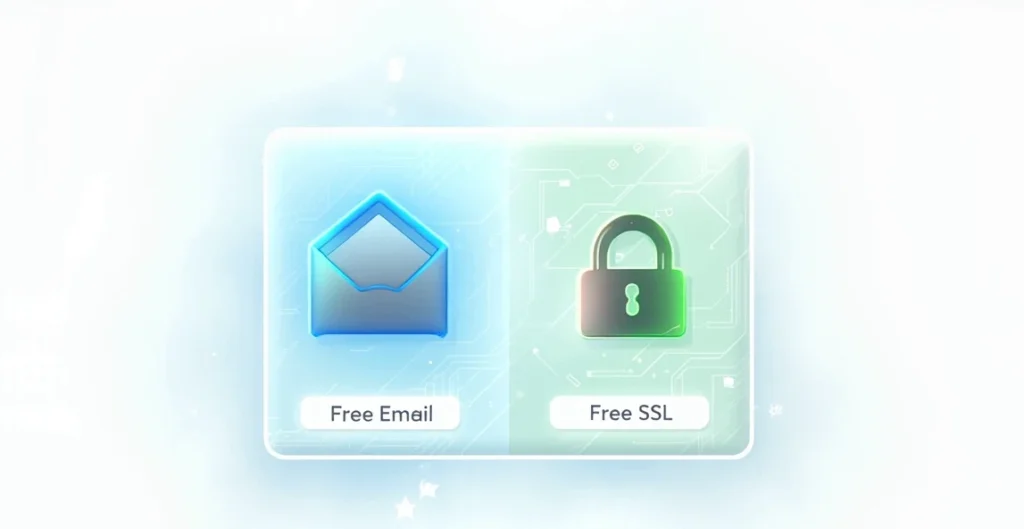
4. Ability to Upgrade the Plan Later
As your website grows in traffic and complexity, your hosting needs will evolve. A good hosting provider should offer seamless upgrade paths, allowing you to move from shared hosting to VPS (Virtual Private Server) or even dedicated hosting without significant downtime or migration hassles.
Deep Dive: Ability to Upgrade
- Shared Hosting (Starting Point): Most beginners start here. Resources are shared with other websites on the same server, making it cost-effective.
- VPS Hosting: Offers more dedicated resources and greater control, suitable for growing websites with moderate traffic.
- Dedicated Hosting: Provides an entire server for your website, offering maximum performance and control, ideal for large, high-traffic sites.
- Scalability: Ensure the host provides clear information on how to upgrade and what the cost implications are. Look for providers that manage the migration process for you.
Verdict on Upgradeability:
All mentioned providers offer various hosting types (shared, VPS, dedicated), indicating clear upgrade paths. The ease and cost of upgrading can vary.
5. Free Domain Name
Many hosting providers offer a free domain name for the first year when you sign up for an annual hosting plan. This is a significant cost-saver for beginners.
Deep Dive: Free Domain Name
- Cost Savings: A domain name typically costs around $10-$15 per year. Getting it free for the first year is a nice perk.
- Renewal Price: Be mindful of the renewal price after the first year, as it might be higher than the initial free offer.
- Domain Registration: While convenient to register your domain with your host, some users prefer to keep domain registration separate for greater flexibility.
Verdict on Free Domain:
- Bluehost: Consistently offers a free domain for the first year.
- Hostinger: Often includes a free domain with longer-term plans.
- GreenGeeks: Provides a free domain for the first year.
- Interserver: Does not typically include a free domain. This is a notable difference.
- AccuWeb Hosting: Offers a free domain for selected Linux plans only.
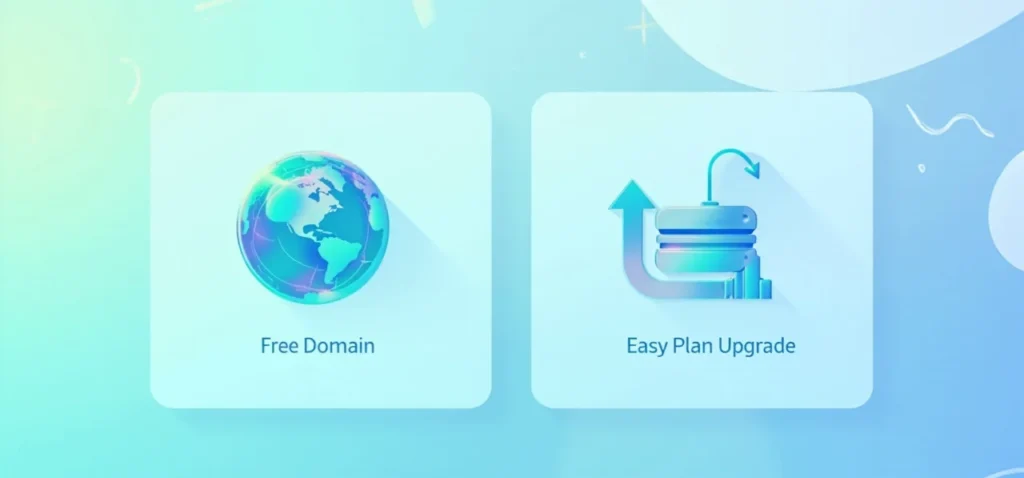
6. Customer Support and Ways to Contact
When you’re new to web hosting, you’re bound to have questions and encounter issues. Excellent customer support is invaluable.
Deep Dive: Customer Support
- Availability: Look for 24/7 support via multiple channels.
- Channels:
- Live Chat: Often the fastest way to get immediate assistance.
- Phone Support: Good for complex issues or when you prefer to speak to someone.
- Ticket/Email Support: Suitable for non-urgent technical issues, providing detailed responses.
- Knowledge Base/Tutorials: A comprehensive self-help library is crucial for learning and troubleshooting common problems.
- Quality: Beyond availability, the responsiveness and expertise of the support staff are critical. Check user reviews for insights into support quality.
Verdict on Customer Support:
- Bluehost: Known for 24/7 phone and live chat support, generally well-regarded by beginners.
- Hostinger: Offers 24/7 live chat, and their support is often praised for responsiveness.
- GreenGeeks: Provides 24/7 live chat, phone, and ticket support with good response times.
- Interserver: Offers live chat, phone, and ticket support, but quality can be inconsistent according to some reviews.
- AccuWeb Hosting: Known for extensive 24/7 support channels and quick response times, particularly for technical issues.
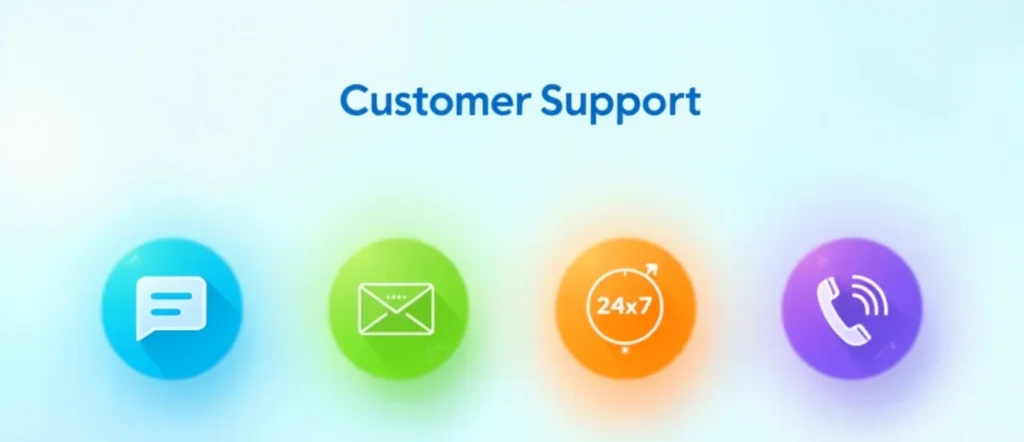
Comparative Analysis of Hosting Companies
Let’s dive into the five selected hosting providers, comparing their beginner-friendly features and estimated pricing (prices can fluctuate, so always check their official websites for the most current rates and terms, especially introductory vs. renewal).
Important Note on Pricing: Web hosting providers often display very low introductory prices for long-term commitments (e.g., 36 or 48 months). The monthly rate increases significantly upon renewal. Always check the renewal price and the minimum commitment required for the advertised price.
🟦 1. InterServer Hosting: Key Features Breakdown
1. ⚡ Speed and Performance
- InterServer uses SSD storage and optimized servers for faster load times.
- Their Global Content Caching and LiteSpeed web server (for some plans) ensure high speed even during traffic spikes.
- You can expect 99.9% uptime, suitable for both personal and small business websites.
2. 🔒 Free SSL Certificate
- Every InterServer hosting plan includes a free Let’s Encrypt SSL certificate.
- This helps secure your site (HTTPS), boost SEO, and build trust with visitors — at no extra cost.
3. 📧 Free Email Accounts
- InterServer offers unlimited professional email accounts with every shared hosting plan.
- Each account supports IMAP/POP3/SMTP, webmail access, and spam protection, making it ideal for businesses.
4. ⬆️ Ability to Upgrade the Plan Later
- InterServer provides scalable hosting options, including:
- Shared Hosting
- VPS (Linux and Windows)
- Dedicated Servers
- You can easily upgrade from shared to VPS or dedicated as your site grows — no migration headache.
5. 🌐 Free Domain Name
- InterServer does not offer a free domain with standard shared hosting.
- However, domains can be purchased separately at competitive prices or transferred from other registrars.
- This gives users the flexibility to choose any registrar they prefer.
6. 🧑💻 Customer Support and Ways to Contact
- InterServer provides 24/7 customer support via:
- Live chat
- Email (support tickets)
- Phone support
- They also offer an active knowledge base and community forum.
- Support is handled by in-house experts, not outsourced agents, ensuring quality help.
🚀 InterServer Hosting – $0.01
Fast, beginner-friendly hosting with free SSL & emails.
👉 Try for $0.01Use code TECHFIN at checkout
🟦 2. AccuWeb Hosting: Key Features Breakdown
1. ⚡ Speed and Performance
- AccuWeb Hosting is known for top-tier performance, powered by:
- SSD/NVMe storage on most plans
- LiteSpeed web server (on selected plans)
- Global data center locations for low latency
- Offers excellent uptime (99.9%+), which makes it ideal for serious beginners and small businesses.
2. 🔒 Free SSL Certificate
- All plans come with free SSL certificates, ensuring your site is secured with HTTPS.
- Ideal for boosting search engine rankings and user trust from day one.
3. 📧 Free Email Accounts
- AccuWeb provides free professional email accounts with all shared hosting plans.
- You can create multiple accounts with your domain and access them via Webmail or connect to Gmail/Outlook.
4. ⬆️ Ability to Upgrade the Plan Later
- AccuWeb offers a clear upgrade path:
- From shared to cloud hosting
- Or directly to VPS and dedicated servers
- Hosting is scalable and managed, so beginners can start small and grow without changing providers.
5. 🌐 Free Domain Name
- AccuWeb offers a free domain name with many hosting plans, especially annual shared hosting subscriptions.
- This saves beginners additional upfront costs.
6. 🧑💻 Customer Support and Ways to Contact
- Offers 24/7 customer support via:
- Live chat
- Support ticket
- They also provide phone support during business hours and have a comprehensive knowledge base, tutorials, and forums.
🌟 Try AccuWeb Hosting
Free domain, emails, SSL & great speed for beginners!
👉 Get Started with AccuWeb🟩 3. GreenGeeks Hosting: Beginner-Friendly & Environmentally Responsible
1. ⚡ Speed and Performance
- GreenGeeks delivers solid performance using:
- LiteSpeed servers
- Built-in caching technology
- SSD-based storage
- Multiple data center options (US, Canada, NL) ensure fast page loading globally.
- Guaranteed 99.9% uptime with reliable speed makes it ideal for beginners who want speed without technical headaches.
2. 🔒 Free SSL Certificate
- Every plan includes a free Let’s Encrypt SSL certificate.
- Ensures all visitor data is encrypted and improves SEO and user trust — a must for any serious website.
3. 📧 Free Email Accounts
- GreenGeeks offers unlimited email accounts with your domain on most plans.
- Accessible through Webmail, Gmail integration, or other email clients, making communication professional and smooth.
4. ⬆️ Ability to Upgrade the Plan Later
- You can start with shared hosting and easily upgrade to VPS or reseller hosting as your site grows.
- The transition is seamless, and GreenGeeks provides assistance with migrations and plan shifts.
5. 🌐 Free Domain Name
- With most plans (especially yearly), you get a free domain name for the first year.
- This makes setup faster and reduces your initial investment.
6. 🧑💻 Customer Support and Ways to Contact
- Available 24/7 via live chat, and email support is prompt and knowledgeable.
- They also provide phone support during standard hours and an in-depth knowledge base for self-help.
🌱 Bonus: Green Initiative
- GreenGeeks is a 300% Green Web Hosting Provider — they buy 3x the energy they consume in the form of renewable energy credits.
- Plus, they plant one tree for every hosting account — making your website not just fast, but environmentally responsible.
🌱 Host with GreenGeeks
Fast, eco-friendly hosting with free domain, SSL & emails.
👉 Go Green with GreenGeeksEvery account helps plant a tree 🌳
🟦 4. Bluehost Hosting: Popular & Beginner-Friendly Choice
1. ⚡ Speed and Performance
- Bluehost offers stable performance and good uptime (~99.9%), powered by:
- SSD storage on all shared plans
- Integrated caching
- Cloudflare CDN (optional setup)
- Speed is optimized for WordPress and suitable for personal and small business websites.
2. 🔒 Free SSL Certificate
- Bluehost includes a free Let’s Encrypt SSL certificate with every hosting plan.
- Helps secure your website and is essential for ranking and user trust.
3. 📧 Free Email Accounts
- Bluehost provides custom email addresses with every domain (e.g., you@yourdomain.com).
- Easy access via Webmail or external apps like Gmail and Outlook.
4. ⬆️ Ability to Upgrade the Plan Later
- You can start with shared hosting and upgrade anytime to:
- VPS
- Dedicated hosting
- Managed WordPress hosting
- This flexibility supports growing traffic and resource needs without switching providers.
5. 🌐 Free Domain Name
- Bluehost includes a free domain for the first year with all shared hosting plans.
- Domain registration is streamlined during hosting sign-up.
6. 🧑💻 Customer Support and Ways to Contact
- Available 24/7 via live chat and phone.
- Bluehost also provides a large knowledge base and ticketing system.
- Their WordPress-trained support staff makes it easy for beginners to get started.
🔷 Explore Bluehost Hosting
A trusted hosting provider with free domain, SSL & support tailored for beginners.
🔗 Visit Bluehost🟪 5. Hostinger Hosting: Budget-Friendly and Powerful for Beginners
1. ⚡ Speed and Performance
- Hostinger offers excellent performance at a low price, making it ideal for beginners.
- Key speed features include:
- LiteSpeed Web Server with built-in cache
- SSD storage across all plans
- Global data centers to serve visitors faster from various regions
- Real-world performance often shows load times under 1 second for optimized websites.
2. 🔒 Free SSL Certificate
- Every Hostinger hosting plan includes a free lifetime SSL certificate.
- Ensures secure browsing and helps your website meet modern security standards (HTTPS).
3. 📧 Free Email Accounts
- Hostinger offers free email accounts (e.g., you@yourdomain.com) with most plans.
- Easy integration with webmail or Gmail and support for IMAP/SMTP.
4. ⬆️ Ability to Upgrade the Plan Later
- You can start with basic shared hosting and upgrade later to:
- Cloud hosting
- VPS hosting
- WordPress hosting
- Smooth upgrade paths make it easy to scale as your site grows in traffic and resources.
5. 🌐 Free Domain Name
- Hostinger includes a free domain name for the first year with premium and business plans.
- Helps new users save on startup costs and simplifies setup.
6. 🧑💻 Customer Support and Ways to Contact
- Hostinger provides 24/7 live chat support through their dashboard.
- Also offers:
- Multilingual help center
- Ticketing system
- Detailed knowledge base with tutorials, videos, and guides
🟪 Explore Hostinger Hosting
Affordable hosting with free domain, SSL & beginner-friendly tools.
🔗 Visit HostingerComparison Table
| Feature | InterServer | AccuWeb Hosting | GreenGeeks | Bluehost | Hostinger |
|---|---|---|---|---|---|
| 💨 Speed & Performance | LiteSpeed, SSD, CDN | NVMe SSD, LiteSpeed | SSD + LSCache | SSD, CDN | LiteSpeed Cache, Global DC |
| 🔒 Free SSL | ✅ | ✅ | ✅ | ✅ | ✅ |
| 📧 Free Email Accounts | ✅ Unlimited | ✅ Yes | ✅ Yes | ✅ Yes | ✅ Yes |
| ⬆️ Upgradeable Plans | Shared → VPS/Reseller | Shared → VPS/Cloud | Shared → VPS | Shared → Dedicated | Shared → VPS/Cloud |
| 🌐 Free Domain | ❌ | ✅ (some plans) | ✅ | ✅ 1st year | ✅ Premium plans |
| 🧑💻 Support Options | Chat, Phone, Ticket | Chat, Phone, Email | Chat, Phone, Email | Chat & Phone 24/7 | Chat 24/7, Docs |
| 💰 Plans Range | $0.01 – $96/mo | $2.99 – $389/mo | $2.95 – $100+/mo | $2.95 – $119+/mo | $0.85 – $77/mo |
| 🔗 Try Now | Try InterServer | Try AccuWeb | Try GreenGeeks | Visit Bluehost | Visit Hostinger |
Disclaimer: Prices are highly subject to change, especially promotional rates. Always visit the provider’s official website for the most accurate and up-to-date pricing, and pay close attention to renewal rates and minimum contract terms. Prices generally decrease with longer commitments (e.g., 36 or 48 months). The prices below are indicative of basic shared hosting plans for a multi-year commitment, rounded to the nearest USD.
Final Verdict: Which One to Choose From?
Choosing the “best” depends on your specific priorities as a beginner.
For the Absolute Budget-Conscious (Long-Term Value): Interserver
- If your primary concern is avoiding price hikes after the initial term and you’re comfortable purchasing a domain separately, Interserver’s consistent pricing is a huge advantage. Its basic plan is robust enough for most beginner websites.
For the Best Balance of Price, Performance, and User-Friendliness: Hostinger
- Hostinger consistently offers some of the lowest introductory prices while delivering excellent speed and a highly intuitive control panel (hPanel). Their 24/7 live chat support is also top-notch, making it incredibly beginner-friendly. The renewal prices are higher, but the initial value is hard to beat.
For WordPress Beginners & Strong All-Rounder: Bluehost
- Bluehost’s official recommendation from WordPress.org, combined with its user-friendly interface, 24/7 support, and free domain/SSL, makes it an excellent choice for anyone looking to build a WordPress website. Its pricing is competitive, though renewal rates are higher.
For Eco-Conscious Users Who Value Performance & Support: GreenGeeks
- If environmental responsibility is important to you, GreenGeeks stands out. Beyond its green initiatives, it offers strong performance, free domain, SSL, and excellent customer support. The renewal rates are higher, but the quality of service justifies it for many.
For Windows Hosting Needs or Specific Technical Support: AccuWeb Hosting
- While primarily a Linux focus for beginners, AccuWeb Hosting shines if you specifically require Windows hosting or are looking for a host with a very strong reputation for technical support and various advanced features (even if you might not use them initially). Their free domain offering is more conditional.
Overall Recommendation for Most Beginners in 2025:
For most beginners in 2025 looking for an affordable, high-performing, and easy-to-use solution, Hostinger is often the strongest contender. Its unbeatable introductory pricing, excellent speed, intuitive control panel, and responsive support make it an ideal starting point. While the renewal price is higher, the initial period allows ample time to grow your website and potentially justify the renewed cost or evaluate other options.
FAQ
Q1: What is web hosting, and why do I need it?
A1: Web hosting is a service that allows you to store your website’s files and data on a server connected to the internet. When someone types your website address, the server delivers your website’s content to their browser. You need it because without hosting, your website won’t be accessible online.
Q2: What is shared hosting, and is it good for beginners?
A2: Shared hosting is the most affordable type of web hosting where multiple websites share resources on a single server. It’s excellent for beginners because it’s cost-effective, easy to manage, and sufficient for new or low-traffic websites.
Q3: Can I change my web hosting provider later?
A3: Yes, you can always migrate your website to a different hosting provider. Many hosts offer free website migration services to make the process easier.
Q4: Do I really need a free SSL certificate?
A4: Absolutely. An SSL certificate is crucial for website security, protecting user data, and building trust. Google also prefers websites with SSL, impacting your search engine ranking.
Q5: What’s the difference between a domain name and web hosting?
A5: A domain name is your website’s address on the internet (e.g., https://techfin2k.com). Web hosting is the space on a server where your website’s files are stored. You need both to have a functional website.
Q6: How long should I sign up for?
A6: For beginners, it’s often best to start with a longer term (e.g., 12 or 24 months) to take advantage of lower introductory prices. However, be aware of the renewal price. Avoid very short-term plans if you want the best upfront deal.
Q7: What if I run into technical issues?
A7: This is where good customer support comes in. Look for providers with 24/7 live chat and phone support, along with a comprehensive knowledge base, so you can get help whenever you need it.



