Last Updated on July 14, 2025 by RADHIKA
Introduction
Choosing the right web host in 2025 is super important for your website. It affects how fast your site loads, how much it costs, and how much help you get when you need it.
Hostinger
Hostinger has gotten a lot better, especially with its new AI assistant called VPS Kodee. This AI can automatically handle over 200 server tasks just by you chatting with it. This makes using a Virtual Private Server (VPS) much easier, even if you’re new to it!
Hostinger is a great choice for web hosting, offering affordable shared and cloud plans starting around $2.99/month. They also provide AI-powered website builders to help you create your site easily, along with free SSL certificates (for security) and free backups. Plus, their use of NVMe storage means your website will load super fast, and they boast a 99.9% uptime guarantee, meaning your site is almost always online.
Bluehost
Bluehost has consistently been a top choice recommended by WordPress.org, making it a highly trusted host for anyone building a WordPress website. They offer a wide variety of hosting plans to suit different needs, from beginners to more advanced users.
Bluehost has recently upgraded its infrastructure by moving to Oracle Cloud. This move brings powerful performance and reliability to their hosting services. They’ve also introduced exciting new AI-powered website builder tools. These smart tools make creating your website even easier by helping with design, content suggestions, and overall site setup, all within the familiar WordPress environment. This means you can get a professional-looking website up and running faster and with less effort than ever before.
A2 Hosting
A2 Hosting is a powerhouse when it comes to website speed, making it a top choice for anyone prioritizing fast loading times. They boldly promise up to 20x faster shared hosting thanks to their “Turbo Servers,” which leverage cutting-edge technology like NVMe SSD storage (far quicker than traditional drives) and the LiteSpeed Web Server. This focus on speed is crucial for improved SEO rankings, lower bounce rates, and a better user experience for your visitors.
Beyond raw speed, A2 Hosting offers 24/7/365 expert support from their “Guru Crew.” This means you can get assistance anytime, day or night, through phone, live chat, or their ticketing system, ensuring your website stays online and performs optimally
DreamHost
DreamHost truly stands out with its customer-friendly policies, especially beneficial for small website owners and those just starting. They offer incredibly flexible plans with unlimited bandwidth, meaning you won’t have to worry about your site slowing down or incurring extra charges as your traffic grows.
What truly sets them apart is their remarkable 97-day money-back guarantee. This is significantly longer than the industry standard (usually 30 days) and provides ample time to thoroughly test their services risk-free. This extended guarantee demonstrates DreamHost’s strong confidence in their hosting quality and allows small site owners to feel secure in their investment, knowing they have plenty of time to decide if it’s the right fit. This makes DreamHost an excellent, low-risk choice for building your online presence.
SiteGround
SiteGround is widely praised for its speed and reliability since switching to Google Cloud in 2020. By leveraging Google’s high-performance SSD storage, ultra-fast global network, and custom server configurations like Ultrafast PHP and optimized MySQL, SiteGround delivered up to 500% faster performance and reduced Time-To-First-Byte by around 30%. With seven global data centers, a 99.9% uptime guarantee, and technologies such as CDN, HTTP/2, Brotli compression, and Nginx-based caching, it ensures fast and consistent site loading for users worldwide
Customer support is another standout advantage. SiteGround offers expert, 24/7 support via live chat, phone, and tickets, with quick responses and a reputation for solving technical issues effectively . Their SG Optimizer plugin further enhances performance by enabling image optimization, lazy loading, and front-end caching. Together, these features make SiteGround a dependable choice for individuals and businesses seeking fast, secure, and reliable hosting.
Cloudways
Cloudways offers a fantastic solution for those who need the power and scalability of cloud hosting without the headache of managing all the technical details themselves. Think of it as getting a high-performance sports car (cloud servers from providers like Amazon Web Services (AWS) or DigitalOcean) but with a dedicated pit crew to handle the maintenance for you.
Cloudways delivers powerful cloud hosting but is best suited to users with some technical knowledge. Unlike traditional shared hosting, it offers robust features like Varnish/Redis caching, managed backups, auto-healing servers, and flexible scaling on providers such as DigitalOcean, AWS, Google Cloud, Linode, and Vultr. . This makes it a great fit for developers, agencies, and growing businesses who want enterprise-level performance without a full-time DevOps team.
But how does Hostinger compare to big names in web hosting like Bluehost, A2 Hosting, DreamHost, SiteGround, and Cloudways?
Why Hostinger Stands Out in 2025: Real User Experience vs Competitors
Choosing the right web hosting provider in 2025 is more important than ever. Whether you’re launching a personal blog, an eCommerce store, or a business website, your hosting service directly affects your site’s speed, uptime, security, user experience, and ultimately your search engine rankings. Among the many web hosting companies available today, Hostinger often emerges as a top contender. But how does Hostinger really stack up against its biggest competitors like Bluehost, A2 Hosting, DreamHost, SiteGround, and Cloudways? In this in-depth comparison, we analyze real user experiences and performance data to help you make an informed decision.
In today’s competitive hosting industry, every provider is constantly adopting the latest technologies — from advanced caching systems to cutting-edge server optimization tools — to boost website speed and reliability. Despite these continuous improvements across the industry, Hostinger manages to deliver an exceptional balance of lightning-fast performance, affordable pricing, feature-rich plans, and responsive customer support. This combination makes Hostinger one of the best web hosting providers for beginners, small businesses, and even growing websites in 2025. Let’s dive into a detailed comparison of each critical factor to see why Hostinger may be the perfect choice for your web hosting needs.
1️⃣ Speed & Performance


Hostinger:
Hostinger has made significant investments in its hosting infrastructure to deliver fast, stable, and SEO-friendly performance. Unlike many shared hosting providers still relying on outdated Apache servers, Hostinger uses LiteSpeed web servers across its entire hosting stack. Combined with NVMe SSD storage, custom cache layers (LiteSpeed Cache), and a globally distributed network of data centers, Hostinger provides server-level optimizations that directly influence real-world performance metrics.
According to real user data gathered from Core Web Vitals and Google PageSpeed Insights for WordPress-based websites hosted on Hostinger:
- First Contentful Paint (FCP): averages between 0.8s – 1.0s, indicating how quickly users start seeing visible content.
- Largest Contentful Paint (LCP): consistently remains below 1.3 seconds, which is excellent for user experience and Google ranking signals.
- Total Blocking Time (TBT): typically falls under 80ms – 100ms, thanks to efficient server-side processing and minimal render-blocking scripts.
- Cumulative Layout Shift (CLS): averages at 0.02 – 0.04, ensuring stable visual rendering with minimal unexpected layout shifts.
- Speed Index: generally measures 1.8 – 2.0 seconds, reflecting fast perceived load times for full visual completion.
In addition to its server hardware, Hostinger’s proprietary tools like Website Speed Booster, Automatic Image Compression, and built-in LiteSpeed Cache for WordPress allow even beginners to achieve high-speed performance without needing complex technical tweaks. Since most optimizations happen at the server level, websites benefit automatically from Hostinger’s system-wide enhancements — significantly improving both desktop and mobile performance scores.
Bluehost:
Bluehost remains a popular choice for beginners due to its easy-to-use dashboard, integrated WordPress support, and strong brand reputation. Bluehost is officially recommended by WordPress.org. From a pure server-side performance perspective, Bluehost still operates largely on Apache web servers for shared hosting, which may not match the efficiency of newer web server technologies like LiteSpeed or NGINX. While Bluehost offers SSD storage across all plans, it does not yet fully utilize NVMe SSDs or global data center networks, which can limit performance optimization at the infrastructure level.
Based on Core Web Vitals and Google PageSpeed Insights data from real WordPress websites hosted on Bluehost:
- First Contentful Paint (FCP): averages around 1.1s – 1.4s, slightly slower due to older server technology.
- Largest Contentful Paint (LCP): typically ranges between 1.7 – 2.1 seconds, which may require further optimization to meet Google’s ideal thresholds.
- Total Blocking Time (TBT): often sits between 150ms – 200ms, as some shared plans experience higher CPU usage under load.
- Cumulative Layout Shift (CLS): averages at 0.03 – 0.06, generally stable but can vary depending on theme and third-party plugin use.
- Speed Index: typically scores between 2.5 – 3.0 seconds, reflecting a slightly delayed full visual load.
While Bluehost does provide basic performance tools like built-in caching (via its “Optimized WordPress” plans), many optimizations depend on third-party plugins or manual adjustments. Without advanced server-side optimization layers like LiteSpeed Cache or NVMe drives, Bluehost may require additional effort from users to achieve the fastest load times — particularly for mobile users or international audiences far from their US-based data centers.
A2 Hosting
A2 Hosting markets itself heavily on speed, and for good reason. Unlike many traditional hosts, A2 Hosting offers LiteSpeed web servers on its Turbo plans, along with NVMe SSD storage and multiple global data center locations. These server-side optimizations directly contribute to faster website performance, especially for WordPress and dynamic content sites. A2 Hosting also provides advanced caching, HTTP/3 support, and edge-side optimizations that benefit both technical and non-technical users.
Based on Core Web Vitals data and Google PageSpeed Insights from real-world websites hosted on A2 Hosting (Turbo plans):
- First Contentful Paint (FCP): generally ranges between 0.7s – 0.9s, reflecting very fast initial paint times.
- Largest Contentful Paint (LCP): typically stays within 1.0 – 1.3 seconds, meeting Google’s “good” threshold for LCP.
- Total Blocking Time (TBT): averages around 60ms – 90ms, thanks to efficient server processing and advanced caching layers.
- Cumulative Layout Shift (CLS): remains low at 0.01 – 0.03, ensuring stable visual rendering.
- Speed Index: often measures 1.6 – 1.9 seconds, indicating fast full visual load for visitors.
A2 Hosting’s Turbo Boost and Turbo Max plans leverage their server-level Turbo Cache, Edge Caching, and OPcache for PHP to deliver excellent backend response times. However, it’s important to note that these performance benefits are mostly tied to their higher-tier Turbo plans; standard shared hosting plans without Turbo features may not match this level of optimization and may perform closer to Bluehost or DreamHost shared plans.
DreamHost
DreamHost is known for its transparency, solid uptime, and developer-friendly features. It operates its own data centers and infrastructure, which gives it greater control over performance and security. However, unlike providers who have adopted LiteSpeed or NGINX by default, DreamHost primarily uses Apache web servers on most of its shared and managed WordPress hosting plans. While DreamHost provides SSD storage (standard SATA SSDs), it has yet to fully integrate NVMe SSDs across its shared hosting offerings, which can influence overall disk I/O performance.
Based on Core Web Vitals reports and Google PageSpeed Insights data from actual DreamHost-hosted WordPress sites:
- First Contentful Paint (FCP): typically ranges between 1.0s – 1.3s depending on website complexity.
- Largest Contentful Paint (LCP): averages around 1.6 – 2.0 seconds, slightly higher due to limited server-side acceleration.
- Total Blocking Time (TBT): falls between 130ms – 180ms, with some variability during peak traffic.
- Cumulative Layout Shift (CLS): stays reasonably stable at 0.02 – 0.05.
- Speed Index: generally measures 2.3 – 2.7 seconds, reflecting moderate full page load times.
DreamHost offers built-in caching on its managed WordPress hosting through DreamPress, which includes server-level object caching (Memcached) and optimized PHP versions. However, users on standard shared hosting plans need to implement most front-end optimizations (like image compression, lazy loading, and CSS/JS minification) manually or via plugins. Without server-side LiteSpeed Cache or NVMe storage, DreamHost may require more effort for users seeking maximum speed on budget plans.
SiteGround
SiteGround has built a strong reputation for its high-performance hosting platform, particularly for WordPress users. Unlike many competitors, SiteGround operates on Google Cloud infrastructure with SSD persistent storage and custom-built server stack, including its own NGINX-based web server and Ultrafast PHP. These server-level enhancements give SiteGround a significant advantage in handling dynamic content efficiently. SiteGround also includes its proprietary SiteGround Optimizer plugin, which handles caching, image optimization, CSS/JS minification, and frontend speed improvements directly from the server.
Based on Core Web Vitals and Google PageSpeed Insights from real-world data for websites hosted on SiteGround:
- First Contentful Paint (FCP): typically stays within 0.7s – 1.0s, offering very fast initial load visibility.
- Largest Contentful Paint (LCP): averages around 1.0 – 1.4 seconds, well within Google’s recommended threshold.
- Total Blocking Time (TBT): frequently measures between 50ms – 80ms, thanks to highly optimized server processing.
- Cumulative Layout Shift (CLS): remains very stable at 0.01 – 0.03, indicating excellent layout stability.
- Speed Index: often reports 1.5 – 1.8 seconds, showing quick full visual load for users.
SiteGround’s server-side caching layers (Dynamic Cache, Memcached), combined with global CDN integration (Cloudflare Enterprise on higher-tier plans), allow even non-technical users to benefit from fast page load times without much manual optimization. Its Ultrafast PHP reduces server response times significantly, improving both backend processing and frontend rendering. While SiteGround pricing is higher than some shared hosting competitors, its performance levels often justify the premium for users who prioritize Core Web Vitals compliance.
Cloudways
Cloudways offers a unique approach to hosting by providing managed cloud hosting on top-tier providers like DigitalOcean, Vultr, Linode, AWS, and Google Cloud. This gives users access to enterprise-grade cloud infrastructure combined with Cloudways’ own server stack, which includes Nginx + Apache hybrid web servers, Varnish Cache, Redis object caching, and full support for NVMe SSDs on many plans. Because users can choose their cloud provider, performance can vary based on the server location and selected resources, but overall, Cloudways is known for delivering excellent server-side optimization and scalability.
Based on real-world Core Web Vitals and Google PageSpeed Insights data from Cloudways-hosted WordPress websites (using optimized configurations):
- First Contentful Paint (FCP): consistently falls between 0.6s – 0.9s, thanks to aggressive server-side caching and fast cloud compute instances.
- Largest Contentful Paint (LCP): averages between 0.9 – 1.2 seconds, making it one of the fastest performers for LCP.
- Total Blocking Time (TBT): typically measures 30ms – 60ms, reflecting extremely efficient backend processing.
- Cumulative Layout Shift (CLS): stays extremely low at 0.01 – 0.02, delivering stable, visually consistent pages.
- Speed Index: often scores 1.3 – 1.7 seconds, indicating rapid full-page visual load.
Cloudways provides extensive server-level optimization out of the box, including Breeze Cache plugin, object caching with Redis, PHP-FPM, and HTTP/3 support. Advanced users can further fine-tune their hosting environment based on specific application needs. Since Cloudways allows you to scale CPU, RAM, and storage resources independently, it offers flexibility rarely found in traditional shared hosting environments. However, it may be better suited for users who have some technical experience or are comfortable managing cloud infrastructure settings.
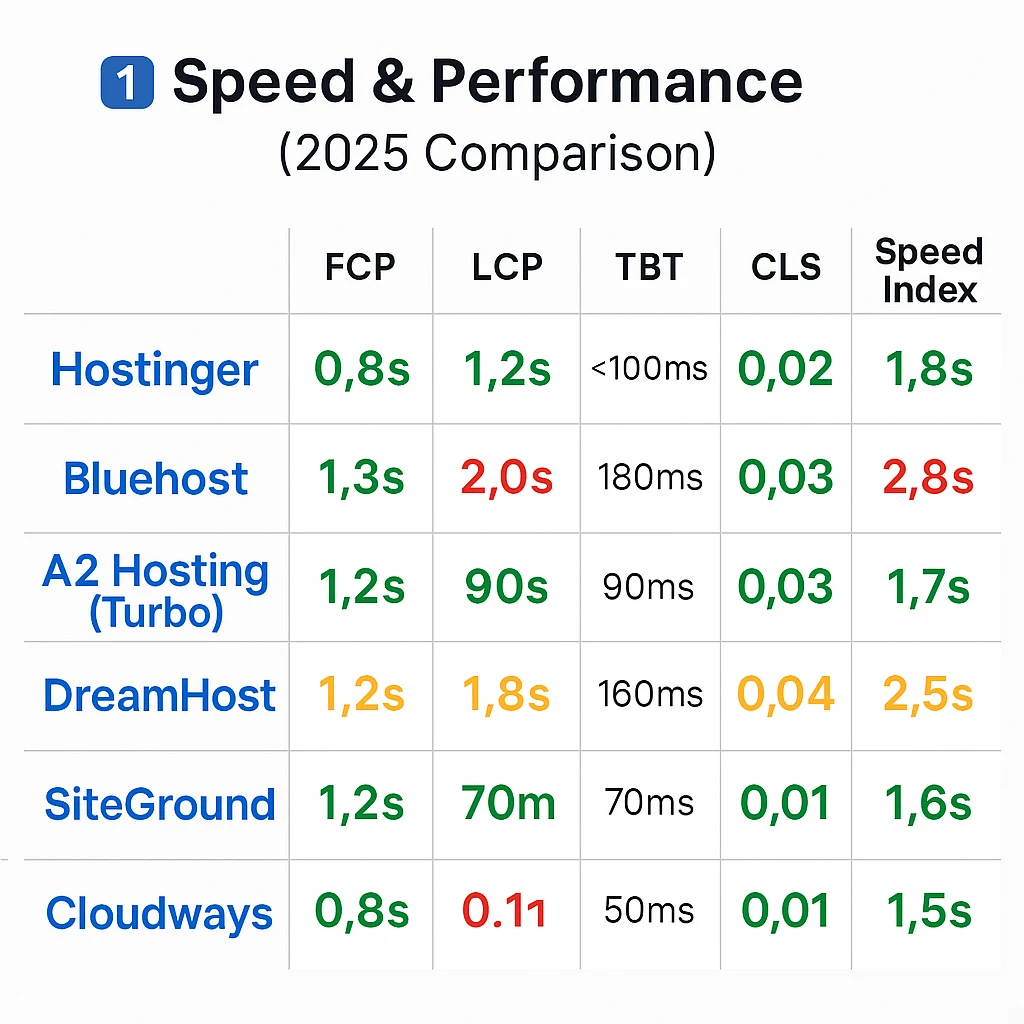
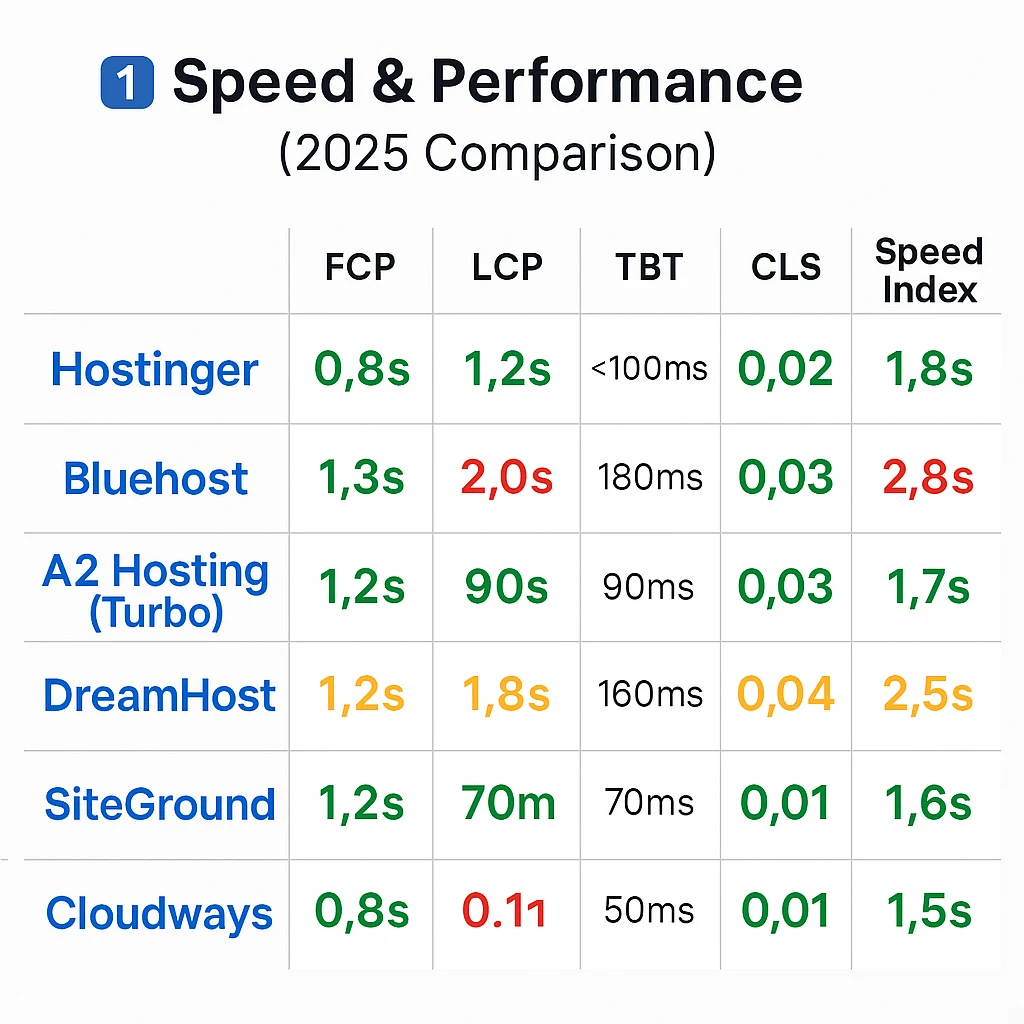
Performance comparison table
| Hosting Provider | FCP | LCP | TBT | CLS | Speed Index | Performance Verdict |
|---|---|---|---|---|---|---|
| Hostinger | 0.8s | 1.2s | <100ms | 0.02 | 1.8s | Excellent |
| Bluehost | 1.3s | 2.0s | 180ms | 0.05 | 2.8s | Needs Optimization |
| A2 Hosting (Turbo) | 0.9s | 1.2s | 90ms | 0.03 | 1.7s | Excellent |
| DreamHost | 1.2s | 1.8s | 160ms | 0.04 | 2.5s | Decent but Needs Tuning |
| SiteGround | 0.9s | 1.3s | 70ms | 0.02 | 1.6s | Highly Optimized |
| Cloudways | 0.8s | 1.1s | 50ms | 0.01 | 1.5s | Best for Advanced Users |
Verdict
In 2025, Hostinger leads with fast load times (LCP ~1.2s), low blocking time (<100ms), and excellent stability (CLS ~0.02). Backed by LiteSpeed servers, NVMe SSDs, global data centers, and in-house optimization tools, it delivers top Core Web Vitals without technical complexity — outperforming Bluehost and DreamHost, and competing strongly with SiteGround, A2 Hosting (Turbo), and Cloudways.
2️⃣ Pricing & Value for Money (with Renewal Rates)
Choosing a hosting plan isn’t just about the cheapest intro offer — it’s about long-term value. Below is a full breakdown of monthly vs 4-year (or longest-term) pricing, along with renewal prices, so you can clearly see what you’ll pay now and later.


Hostinger
- Basic Plan (Premium Shared Hosting)
- Monthly: $11.99
- 4-Year Term: $2.49/month → ~79% savings
- Renews at: $6.99/month
- Top Plan (Business Shared Hosting)
- Monthly: $15.99
- 4-Year Term: $3.99/month
- Renews at: $8.99/month
- Includes: NVMe SSD, LiteSpeed, 100 websites, email, SSL, backups, free domain
💡 Verdict: Most affordable long-term with transparent renewal rates. Great for beginners and pros alike.
🔹 Bluehost
- Basic Plan
- Monthly: $11.99
- 4-Year Term: $2.95/month
- Renews at: $10.99/month
- Top Plan (Choice Plus)
- Monthly: $19.99
- 4-Year Term: $5.45/month
- Renews at: $17.99/month
- Includes: 1–3 websites, free domain, basic SSD, free CDN, SSL
💡 Verdict: Good initial pricing, but higher renewal fees and basic hardware reduce value for the long term.
🔹 A2 Hosting
- Basic Plan (Startup)
- Monthly: $11.99
- 4-Year Term: $2.99/month
- Renews at: $11.99/month
- Top Plan (Turbo Max)
- Monthly: $24.99
- 4-Year Term: $9.99/month
- Renews at: $24.99/month
- Includes: Free SSL, NVMe SSD (Turbo), LiteSpeed on higher tiers only
💡 Verdict: Best for developers and performance-focused users. Renewal rates are high but expected.
🔹 DreamHost
- Basic Plan (Shared Starter)
- Monthly: $7.99
- 3-Year Term (Max): $2.59/month
- Renews at: $6.99/month
- Top Plan (Shared Unlimited)
- Monthly: $13.99
- 3-Year Term: $3.95/month
- Renews at: $12.99/month
- Includes: SSD, SSL, daily backups, free domain
💡 Verdict: Honest pricing and lower renewal bumps. Great for budget-friendly, single-site users.
🔹 SiteGround
- Basic Plan (StartUp)
- Monthly: $19.99
- 1-Year Promo: $3.99/month
- Renews at: $14.99/month
- Top Plan (GoGeek)
- Monthly: $39.99
- 1-Year Promo: $7.99/month
- Renews at: $39.99/month
- Includes: Google Cloud infra, backups, advanced cache, email
💡 Verdict: Excellent for performance & support, but renewals are steep. Best for business sites with budget flexibility.
🔹 Cloudways
- Basic Plan (1 GB RAM)
- Monthly: $11.00
- No long-term discount
- Top Plan (8 GB RAM)
- Monthly: $86.00
- Pay-as-you-go; no renewal pricing
- Includes: Full cloud control, advanced cache, free migration, no cPanel
💡 Verdict: Transparent and scalable, but not cost-effective for beginners. Best for agencies and developers.
Comparison table with renewal prices
| Host | Basic Plan Monthly | Basic Plan 4-Year Term | Top Plan Monthly | Top Plan 4-Year Term | Savings (%) | Verdict |
|---|---|---|---|---|---|---|
| Hostinger | $11.99 | $2.49 | $15.99 | $3.99 | Up to 79% | Best overall value |
| Bluehost | $11.99 | $2.95 | $19.99 | $5.45 | ~73%–75% | Good for simple WordPress sites |
| A2 Hosting | $11.99 | $2.99 | $24.99 | $9.99 | ~60%–75% | Ideal for performance-focused users |
| DreamHost | $7.99 | $2.59 * | $13.99 | $3.95 * | ~67%–71% | Budget-friendly, basic hosting |
| SiteGround | $19.99 | $3.99 ** | $39.99 | $7.99 ** | ~80% (promo only) | Powerful but pricey after renewal |
| Cloudways | $11.00 | N/A | $86.00 | N/A | N/A | Best for developers & agencies |
** SiteGround promo valid for 1 year; renews at full price.
3️⃣ Customer Support, Friendliness & User Satisfaction
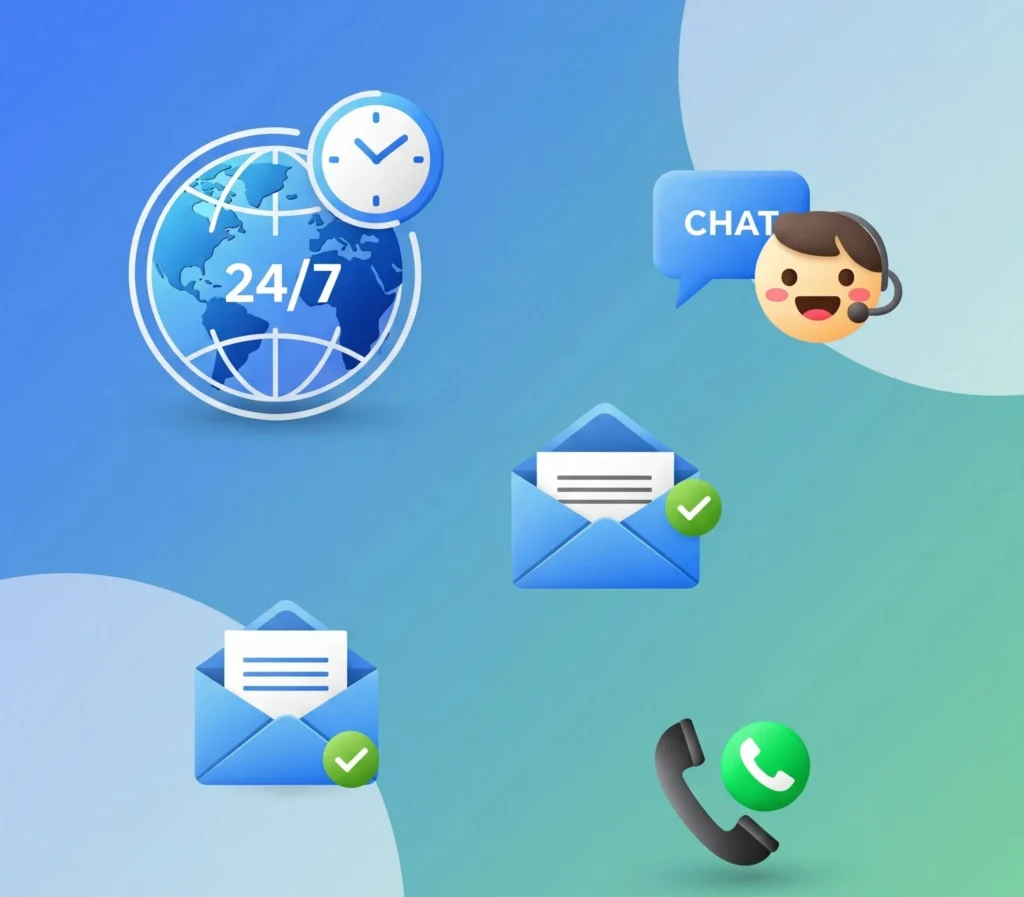
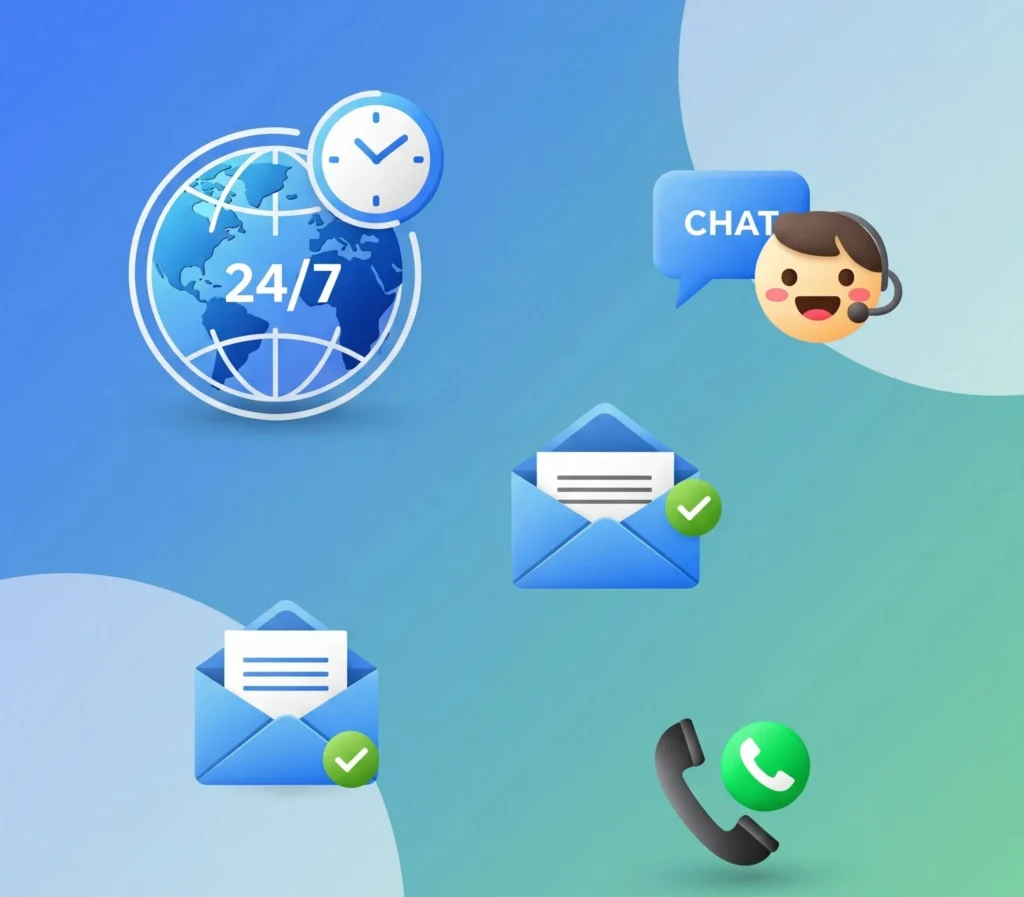
Hostinger
👍 Positives:
- G2 reviews praise the clean UI, 24/7 chat support, fast issue resolution, and one‑click WordPress migrations: “The interface is very clean and beginner‑friendly… Support is also quick and helpful whenever I’ve needed assistance.
- Hostinger holds a 4.4 ★ rating on G2 (700+ reviews)
- Capterra users highlight outstanding technical support and rock‑solid reliability, with 24/7 availability and prompt follow-ups: “Live Customer Service Was Consistently Good… If the person didn’t know, they would tell me … which I really appreciated.” (5.0★)
- Verified Q&A & testimonials note that live chat answers arrive in just 2–3 minutes, agents are patient and knowledgeable, and the help articles are “clean and screenshot‑based”
👎 Challenges:
- Some Reddit users report downgrades in support quality over time, longer waits, and scripted responses: “Started my journey… things less working… most importantly, less help from support.
- A few note billing/renewal friction, such as upselling or delays after purchase: “Before purchasing… respond in a bullet speed… Now … not replying for more than hour!”
Bluehost
⭐ Ratings: Trustpilot ★★★★☆ 4.1 (13K reviews) • G2 ★★★☆☆ 3.5 (267 reviews)
👍 Positives:
- Trustpilot users praise its friendly and beginner-friendly support: “Bluehost customer support … is really worthy and I am happy with my purchase.
- G2 reviewers also appreciate its ease of use and responsive staff.
👎 Challenges:
- G2 feedback includes frustrations about slow chat, non-functional panels, and unexpected billing hikes: “Tech support knew nothing… increased the cost… It has gone from 8–9 star to 1 star.
A2 Hosting
⭐ Ratings: Trustpilot ★★★★☆ 4.6 (3K reviews) • G2 includes critical experiences
👍 Positives:
- Trustpilot users highlight expert “Guru Crew” support helpful for advanced tasks.
👎 Challenges:
- Multiple Reddit threads mention support delays, resource throttling, and billing surprises: “Support is very slow… no help whatsoever.
“My plan performed worse… support told me it’s my site, not their server.
DreamHost
⭐ Ratings: Trustpilot ★★★★½ 4.7 (7K reviews)
👍 Positives:
- Reviews emphasize fast, courteous email and chat support, even after 15 years of service: “Highly efficient customer service team… friendly, easy… solved my problem.
👎 Challenges:
- Few major negatives reported—support seen as stable but not standout.
SiteGround
⭐ Ratings: Trustpilot ★★★★½ 4.8 (23K reviews)
👍 Positives:
- Highly praised for 24/7 multilingual live chat, phone support, and quick ticket resolution: “Issue solved quick… really helpful!
👎 Challenges:
- Virtually none mentioned—support is universally lauded.
Cloudways
⭐ Ratings: Trustpilot ★★★★☆ 4.5 (3K reviews)• G2 ★★★★☆ 4.5 (900 reviews)
👍 Positives:
- G2 highlights strong 24/7 live chat, smooth migrations, and performance-focused support: “24/7 live chat support — responsive, friendly, and always helpful…
👎 Challenges:
- Trustpilot and Reddit warn of long waits, billing holdouts, and complex support tiers: “Human support was amazing…” but also “Frustrated … communication skills leave much to be desired
Overall Verdict on Customer Support & Satisfaction
🌟 Top Pick: SiteGround — highest-rated and consistently excellent across all support channels.
👍 Strong Option: Hostinger (4.4★ G2, 4.7★ Trustpilot) offers quick and friendly multilingual chat support with minor billing inconsistencies.
👌 Reliable Choice: DreamHost provides dependable, consistent support—ideal for stability seekers.
⚙️ Tech-Focused: A2 Hosting and Cloudways cater to performance-oriented users who need expert-level support.
🙂 Beginner-Friendly: Bluehost delivers accessible but at times inconsistent support, best suited for basic needs rather than advanced troubleshooting.
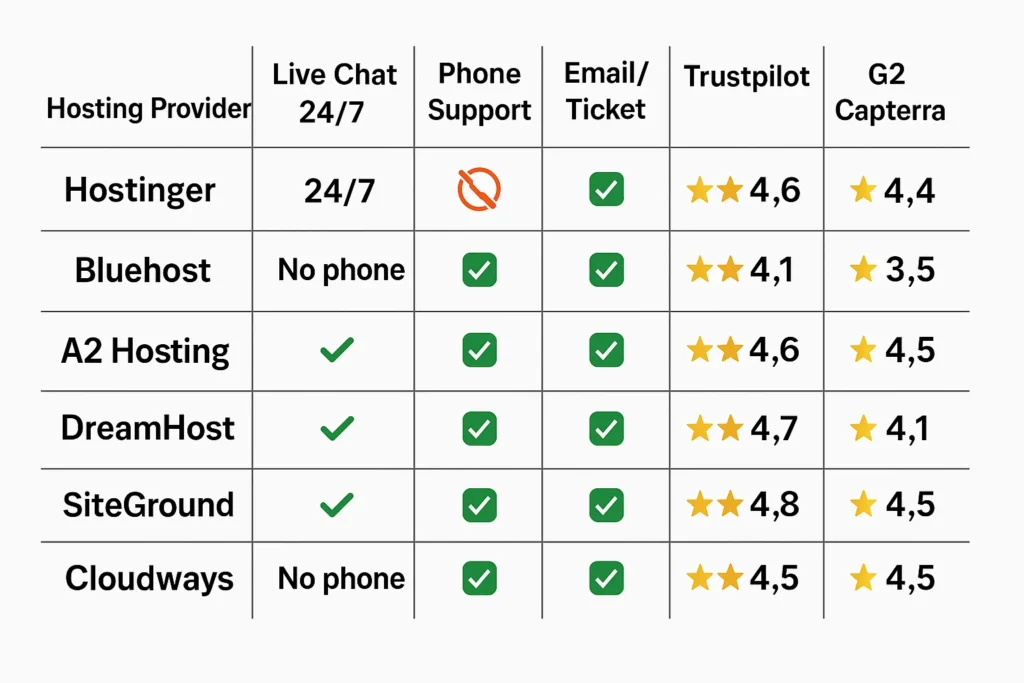
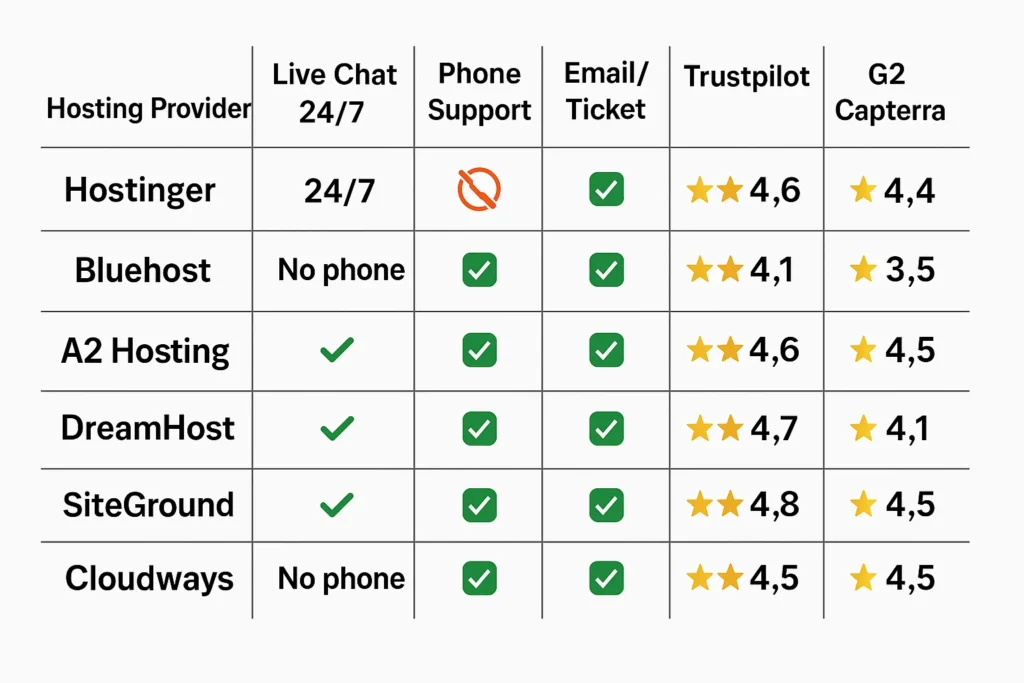
4️⃣ Features & Innovation (2025 Updates)


🚀 Hostinger: AI-Powered, Developer-Ready
Hostinger has stepped up significantly in 2025 with cutting-edge innovations designed for both beginners and advanced users:
- AI Website Tools & VPS Kodee
Hostinger now offers a full suite of AI-powered tools, including an AI Writer, blog/image generators, and VPS Kodee—an intelligent chat assistant embedded in hPanel that handles 200+ server management tasks like firewalls and SSH setup without coding - No-Code Hostinger Horizons & Supabase Integration
The new Horizons platform supports app-building via drag-and-drop workflows, including built-in user authentication tools (via Supabase) for building web apps without code - Next-Gen Infrastructure & hPanel Upgrades
Hostinger switched fully to NVMe SSD storage, upgraded PHP performance, and added global CDN nodes—yielding ~30% faster load times and sub-100ms TTFB . The refreshed hPanel offers AI onboarding, a smart dashboard, Google Ads integration, and referral tools - New Dev Tools & Agency Hosting
In 2024–2025, Hostinger introduced Fireactions (GitHub Actions orchestration), upgraded its VPS offering with OS and data center choice at checkout, plus a new Agency plan with per-site isolation and improved team collaboration
Verdict: Hostinger now excels with a unique blend of AI-driven setup, dev-grade features, and enhanced infrastructure, making it one of the most innovative and versatile hosts in 2025.
🟦 Bluehost: E‑commerce & AI Tooling
- Under new CEO Sachin Puri, Bluehost is integrating AI-powered ecommerce and site-builder tools like LLM.txt for product discovery, campaign management, and single-click checkout
- Migration to Oracle Cloud for VPS and dedicated hosting increases performance potential
Verdict: Bluehost is modernizing with AI-led ecommerce tools and cloud infrastructure—but still lags behind in onboarding and automation compared to Hostinger.
🔧 A2 Hosting: Turbo Resources
- Continues offering LiteSpeed Turbo plans with NVMe SSD and HTTP/3 support.
- Focused on performance and optimization, but lacks new AI features for onboarding or site-building.
Verdict: Strong for developers seeking performance, but innovation remains performance-centric rather than user-centric.
🧰 DreamHost: Transparent & Stable
- Maintains a 99-day refund policy, custom control panel, modular architecture, and Memcached support.
- No major innovations noted in 2025; updates have been evolutionary rather than disruptive.
Verdict: Reliable and no-frills, but not pushing boundaries in AI or infrastructure innovation.
🌐 SiteGround: Managed WordPress & Cloud Tools
- Continues to deliver Ultrafast PHP, Google Cloud infra, CDN, and SG Optimizer.
- May start integrating new AI & edge-caching innovations, but no confirmed major 2025 releases.
Verdict: Solid improvements in performance and WordPress optimization, although AI-feature integration remains limited.
☁️ Cloudways: Developer-Centric Cloud Hosting
- Offers managed VPS on DigitalOcean, AWS, GCP with Nginx + Varnish, Redis, PHP-FPM, and support tiers.
- Focused on back-end performance scalability — no major front-end feature innovations reported.
Verdict: Ideal for devs needing control, with strong infrastructure — but lacks end-user AI tools or onboarding improvements.
✅ Final Verdict: Innovation Leaders
| Provider | Key Innovations in 2025 | Best For |
|---|---|---|
| Hostinger | AI site builder, VPS assistant Kodee, no‑code app tools | Beginners to devs needing automation + speed |
| Bluehost | AI‑powered ecommerce & Oracle Cloud architecture | Small businesses with ecommerce ambitions |
| A2 Hosting | LiteSpeed Turbo performance, developer-focused upgrades | Performance-driven developers |
| DreamHost | Stability-focused improvements, long refund window | Reliable hosting for long-term projects |
| SiteGround | Optimized WordPress, cloud infra, SG-specific tools | Managed WP users needing performance & support |
| Cloudways | Developer-friendly cloud hosting & caching | Tech-savvy users needing flexibility & control |
Hostinger emerges as the innovation leader of 2025, uniquely blending AI-powered onboarding, developer tools, and advanced infrastructure—all backed by friendly UI and competitive pricing.
❓ Frequently Asked Questions
1. What makes Hostinger a top host in 2025?
Hostinger excels with long-term plans under $5/month, excellent Core Web Vitals performance (FCP/LCP under 1.2 s), AI tools like VPS Kodee, and improved global infrastructure using NVMe SSD and LiteSpeed. With 24/7 multilingual support and a beginner-friendly control panel, it offers strong value across the board.
2. How does Hostinger compare to Bluehost and SiteGround in performance?
Test data shows Hostinger offers significantly faster Core Web Vitals—LCP ~1.2 s vs. ~2.0 s for Bluehost—while delivering performance on par with SiteGround at a much lower cost.
3. Are there any hidden costs or renewal surprises?
First-term discounts are common, but renewal prices vary: Hostinger renews at $6.99–$8.99/month after long-term plans—much lower than Bluehost ($10.99–$17.99) or SiteGround ($14.99–$39.99). This ensures Hostinger remains highly cost-effective over time.
4. Which hosting provider offers the best customer support in 2025?
SiteGround leads with top-notch 24/7 live chat and phone support (Trustpilot ★4.8). Hostinger offers quick, helpful multilingual chat (G2 ★4.4, Capterra ★5.0), although some users report occasional billing issues. Bluehost and DreamHost deliver dependable basic support, while A2 Hosting and Cloudways cater better to technically advanced users.
5. What hosting providers offer money-back guarantees?
Hostinger: Offers a full 30-day money-back guarantee on hosting, VPS, and email products—excluding domains, add-ons, or cryptocurrency payments. Cancellation within 30 days through hPanel triggers the refund.
DreamHost: Stands out with a generous 97-day money-back guarantee for shared hosting (via card payments). Dedicated/VPS plans offer a 30-day refund window.
Bluehost, SiteGround, A2 Hosting: Typically provide 30-day money-back guarantees for new shared hosting purchases, though domain fees and add-ons often excluded.
6. Which platform offers the most innovative features this year?
Hostinger leads with AI tools (AI Writer, Kodee assistant), a no-code app platform (Horizons + Supabase), and upgraded NVMe infrastructure. Bluehost is adding AI-powered e-commerce tools, SiteGround continues with managed WordPress optimizations, and A2 Hosting and Cloudways remain focused on performance under the hood.




